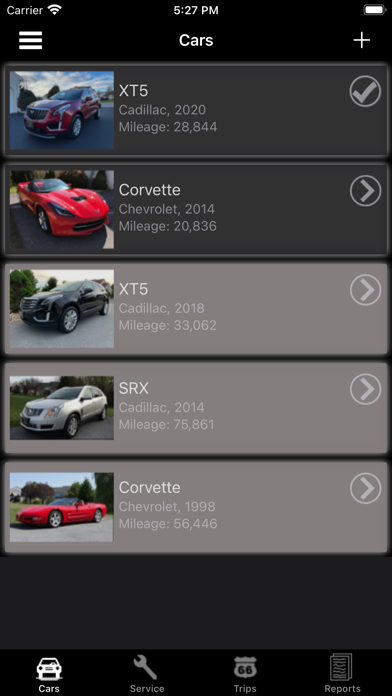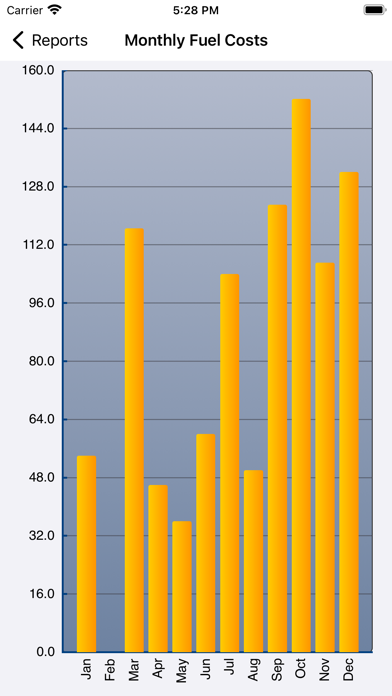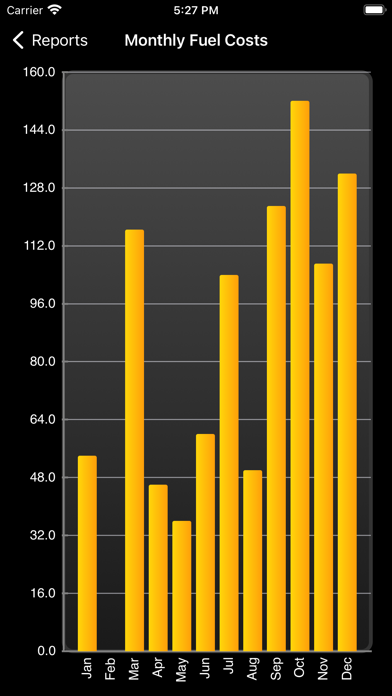AutoLog app for iPhone and iPad
Developer: MadCoderJJ Software
First release : 18 Sep 2009
App size: 3.42 Mb
AutoLog
Managing car maintenance made simple.
AutoLog is a versatile app designed with the car enthusiast in mind. Yet, it is an essential app for anyone interested in keeping a detailed maintenance log for any type of car, normal, classic or collectable.
After many years keeping paper logs or Excel based logs, we created AutoLog to take the time an effort out of this task. Your log is always in your pocket and just a few quick taps creates useful data that is simple to maintain. No more forgetting to make an entry when you arrive home. Plus the answers to your maintenance questions can be found at the tip of your fingers.
Key Features:
•Supports multiple cars – basically unlimited number of cars
•Record service / maintenance entries by category (separately for each car)
•Record trip data separately for each car
•Automatically saves active settings on exit and reloads them on the next launch
•Swipe delete for all entry types, cars, service and trips
oDelete individual service entries;
oDelete individual trip entries;
oOr delete a car and all service and trip entries related to it
•Most numeric data entered using data pickers
•All log data stored in a SQLite3 database
•File sharing between multiple devices, iPhone, iPad etc.
•Database backup and restore functionality
•Plus many other features in development for future releases!
Car Entry Features:
•Make of car
•Model of car
•Model year of car
•Current mileage – automatically updated with data entered for service and trip entries
•Engine size / specification
•Car color
•Tag number
•State inspection due date
•VIN (Vehicle Identification Number)
•Price paid for the car
•Engine oil type
•Engine oil capacity
•Air filter type
•Tire size / specification
Service Entry Features:
•Date of service
•Mileage at which the service was performed
•Delta - is calculated based upon the previous matching service item
•Description of service
•Service provider
•Service invoice number
•Cost of service
•Unit cost (for items such as fuel)
•Service category (Fuel, Maintenance, Oil Change, Supplies, Parts)
Trip Entry Features:
•Entry date for the trip
•Start mileage for the trip
•End mileage for the trip
•Trip distance is calculated automatically
•Purpose for the trip
•Cost associated with the trip (for example an entry fee for a car show)